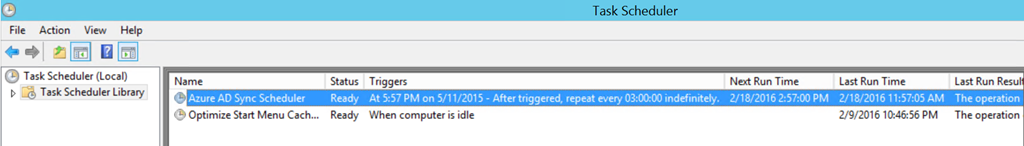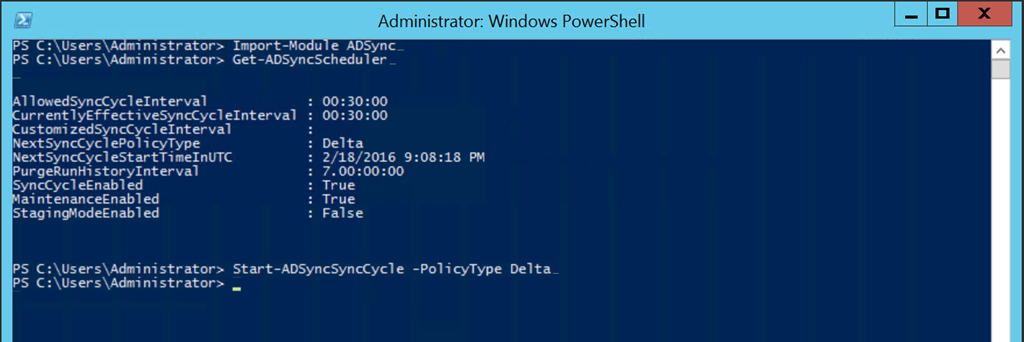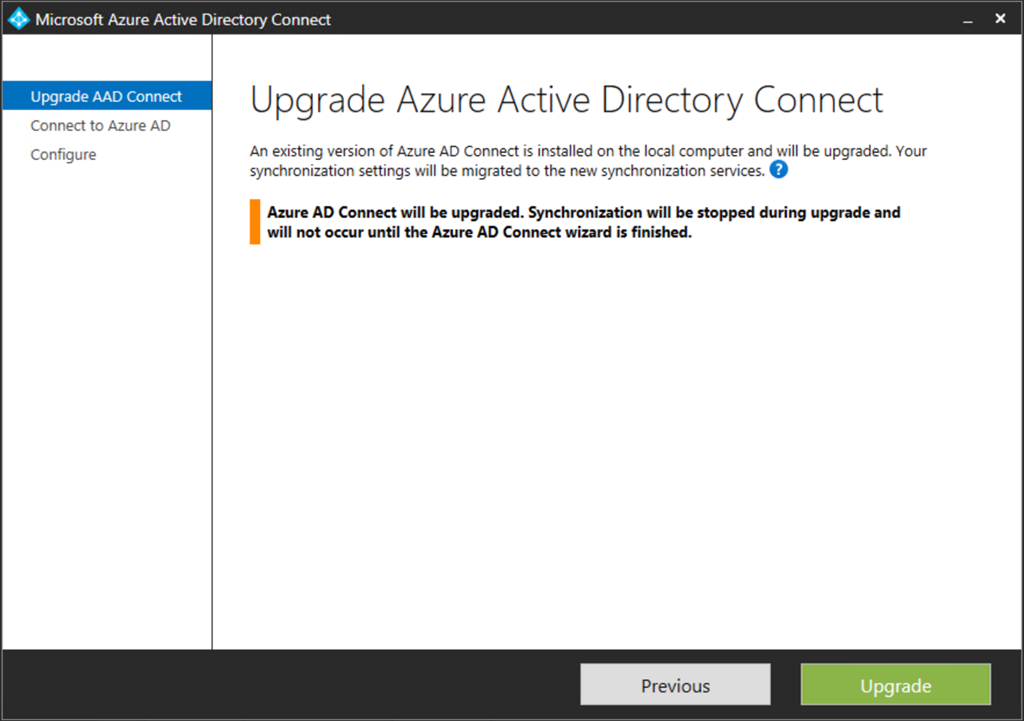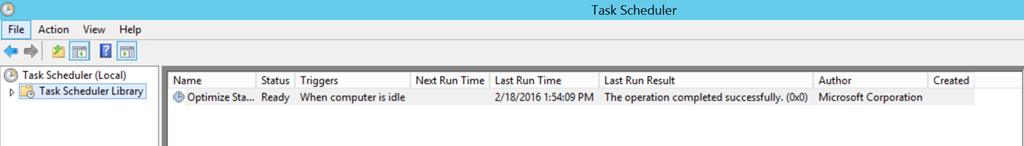In case you missed it, the latest version of Azure AD Connect (version 1.1.105.0) was recently made available for download. One of the big changes and great new additions in this version is the new built-in scheduler which was separate to the sync engine in previous releases and would run as a scheduled task in Windows task scheduler:
Another big change is the fact that the default synchronization frequency has been updated and is now 30 minutes which is a big change from the previous default of 3 hours. In addition, this value can now be configured which is something that was not supported previously – I know this change is going to be very well received by many organizations. The scheduler can be viewed and configured using the
1
Get-ADSyncScheduler
and
1
Set-ADSyncScheduler
cmdlets. You can also manually start a synchronization cycle with the
1
Start-ADSyncSyncCycle
cmdlet
As before, the upgrade process from previous versions is very simple – The wizard will detect the previous installation and ask to if you would like to upgrade:
You will notice after the upgrade that the old Azure AD Sync Scheduler task no longer exists in Windows task scheduler
Other new features in this release are:
- Automatic upgrade feature for Express settings customers.
- Support for the global admin using MFA and PIM in the installation wizard.
- Support changing the user's sign-in method after initial install.
- Allows Domain and OU filtering in the installation wizard.
For more information on these and other new features, click here
For more information about the new built-in scheduler, click here