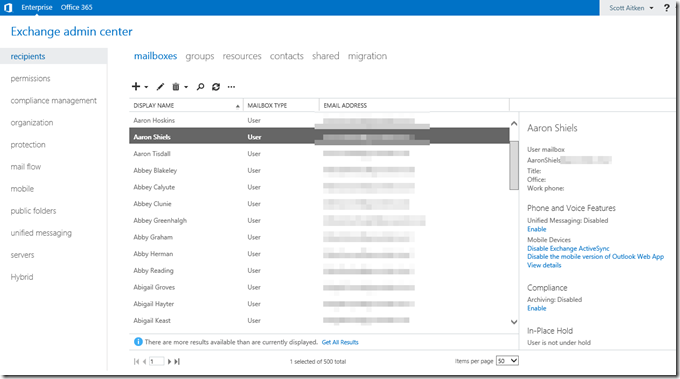If you’ve decided to get you hands dirty with the Exchange 2013 Preview, the first thing you probably noticed when clicking on the start menu after installation is this:
Your eyes are not deceiving you, there is no shortcut to for the Exchange Management Console (EMC)… the reason for this is simple, it’s not there! Exchange 2013 bids farewell to the EMC that we have come to love since Exchange 2007 and introduces a new management interface called the Exchange Administration Center (EAC). EAC is the new web-based management console in Microsoft Exchange Server 2013 and it allows administrators to manage on-premises, online, or hybrid Exchange deployments. As one would expect, EAC makes use of roles based access control to ensure that specialist or support users are able to perform only the specific tasks which are assigned to them.
oh, before I forget, I should mention that all names in the screenshot are randomly generated fakes!