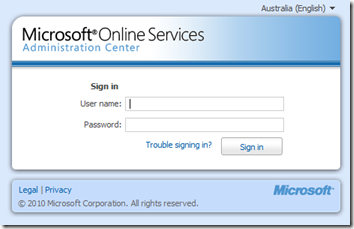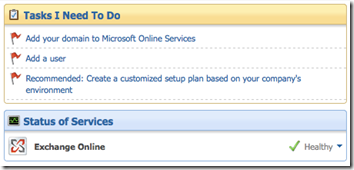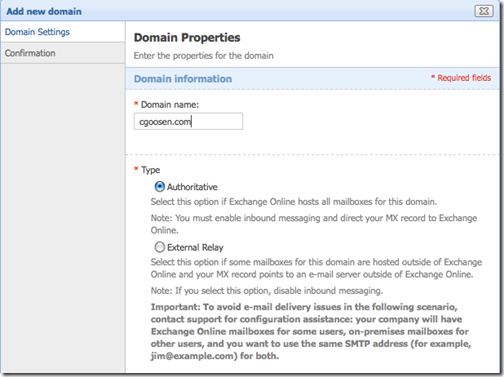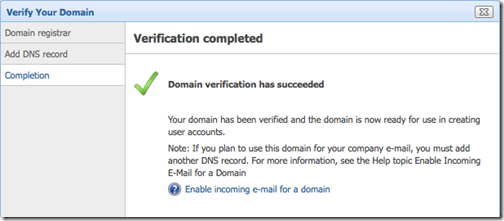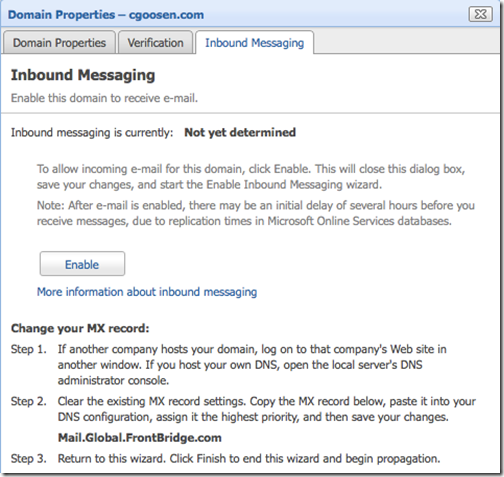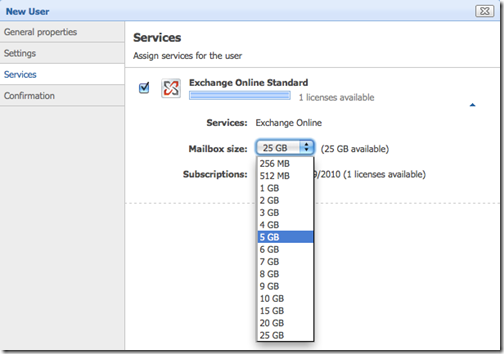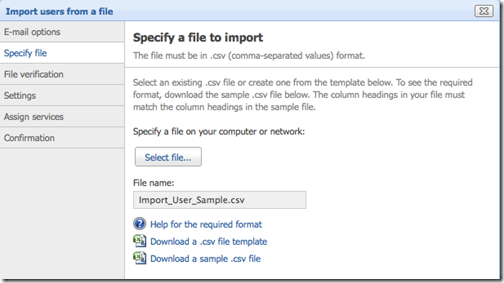I recently decided to move my personal domain (cgoosen.com), to Microsoft Exchange Online and I thought it would be appropriate to share my experience. I had previously been using my web hosting providers mail service and when I starting having some unusual mail delivery problems I took that as a sign to do what I have been meaning to do for some time now.
Microsoft Exchange Online is Microsoft's own hosted enterprise messaging solution based on Microsoft Exchange Server 2007. There are a number of reasons why I chose Exchange Online instead of just going with an Exchange Server based solution from a Microsoft partner, the main reason is that I anticipate this solution will continue to grow in popularity, especially once it is upgraded to Exchange 2010 and more organizations start making use of “Hybrid” installations.
I live in Australia, which meant that I had to purchase my Exchange Online services from Telstra Business instead of going directly to Microsoft. Once I had signed up, I was sent a link to the Microsoft Online admin panel.
At this point, the only Telstra involvement is that they are billing me around $3.50 US per month more that if I was able to go direct to Microsoft and I personally don’t see the value they are adding. Just my opinion!
Once I had signed in, I was presented with a list of “Tasks I need To Do”
The first step is to “Add your domain to Microsoft Online Services”. You also need to decided if you would like Exchange Online to be authoritative for your domain or not.
As you would expect, you need to validate that you actually own that domain, this is done by creating a DNS CNAME record on your primary DNS server. Mine only took a couple of minutes.
The next step is to enable inbound messaging and change your MX record.
The final step is to create some user accounts and assign services to them. The services available depend on the licenses you have purchased.
User accounts can be created manually of if you have a large amount of accounts to create, these can be imported from a .CSV file. There are sample and template .CSV files available for download if you are unsure of the format.
The entire process was so simple and I was up and running in less than 30 minutes. I would recommend keeping your existing mailboxes in place for at least 48 hours to allow the new MX record to full replicate.