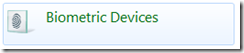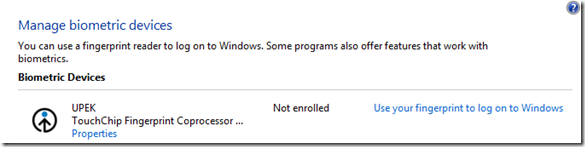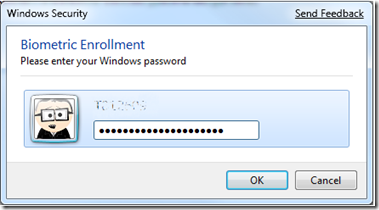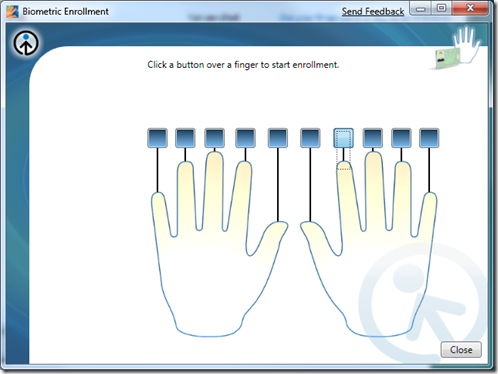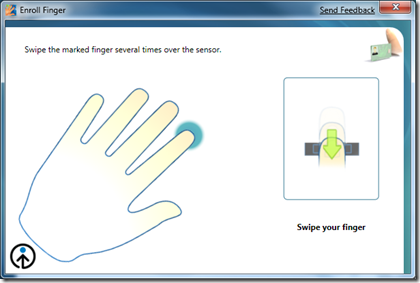After rebuilding my trusty T61 with Windows 7 about a week ago, the only device that was not functioning correctly was the “biometric coprocessor”. I tried installing the software using ThinkVantage Productivity Center, but this did not work. After asking google, I found that the device was manufactured by UPEK and that they have released a Windows 7 driver on their site. Download it here.
The process of enrolling a fingerprint is fairly simple in Windows 7. Open Control Panel, select “Biometric Devices”
Select “Use your fingerprint to log on to Windows”
When prompted, enter your password
Select the appropriate finger (its probably a good idea to select more than one!)
Follow the instructions:
All done!, next time you log on, just use your finger!